How green is your website?
As a business, have you ever thought about the impact your website has on the environment? As more and more services move online, businesses are increasingly having to create a virtual world online. The question that businesses need to start asking themselves is whether this world is as green as the physical one they hope to achieve.
Could your website be harmful to the environment?
Could your website be as harmful to the environment as, say, keeping your car engine running? Does your website really use enough energy to make a difference? The internet is responsible for a large percentage of the world’s energy consumption. According to Wholegrain Digital “the [global] internet uses roughly the same amount of electricity as the UK.”[1] As the internet becomes more accessible to people around the world, the more energy it will demand. Significantly, just 3% of websites[2] are currently powered by renewable energy.
What can businesses do to green their website?
Businesses can help mitigate the impact that the internet has on the environment by creating websites that are powered by renewable energy and are efficient and user-friendly.
Experts recommend three main ways to reduce your website carbon footprint:
1. Design more efficient layouts and get creative with content, keeping a “less-is-more’ approach at the forefront of your user experience design.Websites should enable end-users to have access to information and copy that is as streamlined and efficient as possible without having to navigate through redundant or ambiguous information. The more time a user spends scrolling through your content, the more energy they use. If you measure performance by the amount of time end users are active on your website, consider energy efficient ways to present your content. Here are a few steps you can take:
- Limit picture and video size. Displaying large bright image files or long HD videos may be eye-catching but the bigger and brighter the file, the more energy is needed to download/upload for the user. Think twice before using images and videos, but if you have to use them, make them smaller and easier to upload/download. Instead of using jpeg images, consider using vector graphics and regular copy that are more energy efficient.
- Keep your font simple. Energy consumption increases in line with the number of font types used. Lower-impact font styles such as Times New Roman and Arial are already integrated into most devices.
- Implement DARK MODE. Darker palette requires less energy or light to display content. Often the background of the website will be black with contrasting white copy. Not only does this help save display energy, it is also better for your eyes.
2. Streamline the back-end development of your website and ask your web developers to improve its functionality for a greener footprint.
Having great designers and content creators to make your website stand out is important to grab the attention of the end user. However, it is the responsibility of the back-end developers to ensure that the website runs as efficiently and effectively as it can. A good developer will create and maintain a system of clean, simple and tidy code. Simple changes that developers can make include limiting the number of unnecessary plug-ins, bots, adverts and tracking scripts that may be energy heavy and adding significant file weight. There are many other ways that developers can cut down on energy use so it is worth taking to them to find out the most appropriate solution for your business needs.
3. Ensure your website host has good environmental credentials.
When choosing your website host, consider the following:
- Does your host have a high Power Usage Efficiency (PUE) rating? As more data comes to the host, the more energy is needed for activities such as cooling so it is important to find out what rating your host has to increase your energy efficiency.
- Are they green thinkers who use green products and limit waste?
- If possible, choose a data centre and telecoms network that is located close to your business and its users. It takes a lot of energy to process information/data that has to travel far to reach its audience. If this is not possible, investigate the use of Content Delivery Networks (CDN) that distribute data to end users that are local and acts as a middle man to main data centres.
On the Green Web Foundation, fill in you website address in the white box and click the orange ‘CHECK >” button to reveal your results.
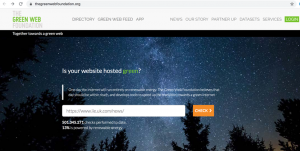
The next page will reveal the score of your web host and whether they are using green energy for its services. If you would like, you can save the ‘SMILE’ image to implement on your website for everyone to know that your website is hosted green.

Other website graders that you can use include Website Carbon from Wholegrain Digital. This website determines how ‘dirty’ your web page is and Ecograder identifies and grades how well specific areas of your website are functioning including page speed, findability, design, green hosting and user experience.
Discover more iiE tips on greening your website
Resources:
[1] https://www.wholegraindigital.com/blog/website-energy-efficiency/
[2] https://www.mightybytes.com/wp-content/uploads/2020/07/Web-Sustainability-Checklist-v5-FINAL.pdf
The iiE team would like to thank Ashleigh Edden for submitting this article.
